Berikut langkah-langkahnya:
1. Login to Blogger kemudian pilih "Layout"
2. Klik pada "Edit HTML"
3. Cari bagian a:link { dan a:hover { dan ganti kode yang ada di bawah kode a:link { pada template dengan kode di bawah ini,.....!!!
a:link {
color:#0000ff;
font-size:10px;
cursor:default;
}
a:hover {
color:#d2691e;
font-size:19px;
font-style:italic;
cursor:wait;
}
-----------------------------------------------------------------------------------------------------------------
atau dengan kode ini:
A:visited {color: D09F14;text-decoration:underline; font-weight: bold; background-color:none;}
A:active {color: D09F14;text-decoration:none; font-weight: bold; background-color:none;}
A:hover {color: E49A43;text-decoration:none; font-weight: bold; text-transform: uppercase;}
4. Simpan Template.anda tinggal ganti font2 yang berwarna oke
sekian
Untuk melihat kode warnanya silaan anda lihat artikel berikut :
 Subscribe to email feed
Subscribe to email feed








